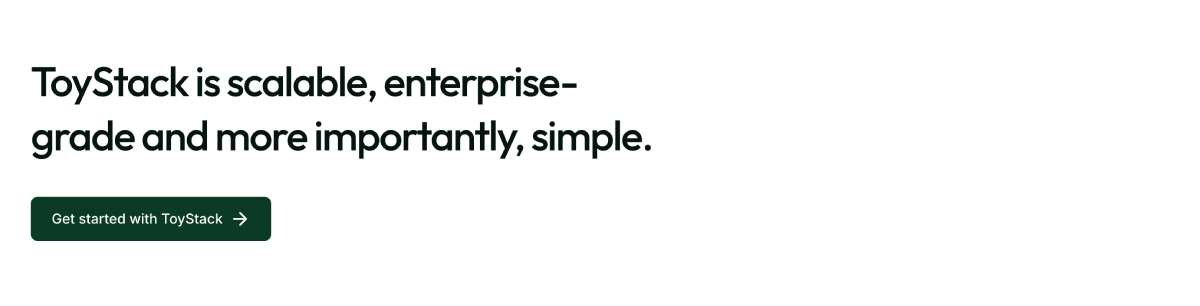The demand for flexible, secure, and scalable IT solutions is reshaping how businesses operate. With the shift toward remote work, Virtual Desktop Infrastructure (VDI) has become an essential tool for organizations to enable seamless access to virtual desktops from anywhere. But what exactly is VDI, and why is it critical for today’s enterprises?
VDI refers to the process of hosting desktop environments on a centralized server, enabling users to access their operating systems and applications remotely. This approach eliminates the need for physical hardware upgrades while providing robust data security and centralized management. As businesses look for ways to optimize their workflows, desktop virtualization in cloud computing has emerged as a game-changer, offering unmatched scalability and flexibility.
ToyStack’s Virtual OS takes this concept further. Unlike traditional DaaS solutions, Virtual OS operates as a persistent VDI, allowing you to keep your tools, bots, and workflows running uninterrupted 24/7. Designed to mimic the experience of having a full-fledged laptop within your browser, it supports multiple operating systems simultaneously and caters to your unique tech requirements—all at a cost comparable to DaaS.
By adopting cutting-edge features and addressing modern business needs, ToyStack’s Virtual OS redefines what businesses can expect from virtual desktop infrastructure.
TL;DR
- Virtual Desktop Infrastructure (VDI) hosts desktops on centralized servers for remote access.
- VDI enhances security, reduces hardware costs, and supports remote work seamlessly.
- Persistent VDI retains user data; non-persistent VDI resets after each session.
- VDI differs from VMs by focusing on end-user desktops; Docker is for app containerization.
- ToyStack’s Virtual OS delivers persistent, customizable VDI at DaaS pricing, running 24/7.
Table of Contents
What is Virtual Desktop Infrastructure (VDI)?

Source: HealthGIS
Virtual Desktop Infrastructure (VDI) is a technology that allows businesses to host desktop environments on centralized servers. These virtual desktops can then be accessed remotely by users, offering a seamless computing experience from any device with an internet connection. Unlike traditional setups, where data and applications reside on local machines, VDI centralizes everything in one secure location.
VDI is a critical component of desktop virtualization in cloud computing, enabling organizations to optimize resources and reduce costs. It facilitates remote access to desktops and applications, empowering employees to work securely and efficiently from anywhere.
By leveraging technologies like Azure virtual desktop architecture or Windows 365 Cloud PC, businesses can further enhance scalability and integration with cloud environments. This makes VDI an essential tool for enterprises aiming to modernize their IT infrastructure while prioritizing security, flexibility, and performance.
As the foundation of modern remote work solutions, VDI plays a key role in enabling businesses to adapt to changing demands and workforce mobility.
How VDI Works

Source: Toystack
Virtual Desktop Infrastructure (VDI) enables users to remotely access desktop environments hosted on a centralized server. This process relies on three main components: virtual machines (VMs), a connection broker, and hypervisors.
Components of VDI
- Virtual Machines (VMs): These are software-based desktops running on a host server. Each VM operates independently, creating isolated environments for users. This flexibility allows running systems like a Windows virtual machine online or even Linux in cloud computing environments.
- Connection Broker: This software acts as a gateway, authenticating users and managing their access to virtual desktops. It also ensures that the appropriate desktop instance is assigned based on the user’s requirements.
- Hypervisors: These tools partition physical servers into multiple VMs, allocating resources such as CPU, memory, and storage to each. Hypervisors power VDI by efficiently utilizing server capacity.
Flow of Virtual Desktop Delivery
- Users connect to the VDI system through a client device, initiating a request via the connection broker.
- The broker authenticates the user and assigns a specific VM tailored to their access needs.
- Hypervisors allocate server resources to ensure smooth operation, while the virtual desktop delivers real-time screen updates to the user’s device.
This seamless process makes VDI an ideal solution for remote work and enterprise environments. It bridges flexibility and security, offering scalable desktop virtualization in cloud computing.
Types of VDI Deployments

Source: AceCloudHosting
Virtual Desktop Infrastructure (VDI) offers two primary deployment types: persistent and non-persistent, each tailored for specific user needs and workloads.
Persistent VDI
Persistent VDI provides a user-specific environment where settings, data, and customizations are saved across sessions. This deployment is ideal for long-term workers, developers, and power users who require a consistent desktop experience. Persistent VDI operates similarly to traditional PCs but with the benefits of centralized management and security.
Unlike virtual machines, which can be standalone or containerized (as in the case of Docker), persistent VDI integrates seamlessly into centralized systems, offering a more holistic solution for desktop virtualization in cloud computing.
Non-Persistent VDI
Non-persistent VDI resets after each session, creating a new desktop for every login. It’s highly cost-effective and best suited for task-oriented roles, such as call center employees, where personalization is unnecessary. Non-persistent VDI reduces resource usage and simplifies management since no long-term configurations are required.
Difference Between VDI and VM
While both involve virtualization, VDI delivers fully functioning desktops for end-users, whereas virtual machines focus on isolated environments for running applications or operating systems. This distinction highlights the specific use cases of VDI in delivering tailored, accessible desktops while ensuring efficiency and security.
By offering both persistent and non-persistent solutions, VDI caters to diverse business needs, ensuring scalability and flexibility.
Benefits of VDI

Source: Toystack
Centralized Management
VDI enables IT teams to manage desktops, applications, and updates centrally. This reduces the time spent on individual device configurations and ensures uniform software deployment. With centralized control, troubleshooting is streamlined, and disaster recovery becomes efficient by storing data securely in centralized servers.
Enhanced Security
Sensitive data is stored within the server infrastructure, reducing the risk of data breaches from lost or stolen devices. For example, VDI access ensures secure connections through robust authentication protocols, even for remote users. Unlike physical devices, virtual desktops eliminate local data storage vulnerabilities.
Scalability for Growing Businesses
Businesses can scale VDI environments effortlessly, adding or removing virtual desktops based on demand. Solutions like Azure Virtual Desktop Architecture and Windows 365 Cloud PC provide seamless integration with cloud infrastructure to meet growing workforce needs.
Cost-Efficiency
VDI reduces capital expenditures by extending the lifecycle of existing hardware, transforming basic devices into efficient terminals. Compared to virtual machine vs Docker setups, VDI delivers a fully functional desktop environment, not just containerized applications, making it a more cost-effective solution for end-user computing.
Comparison to Traditional IT Setups
Unlike traditional setups or standalone virtual machines, VDI offers centralized control while maintaining flexibility for diverse use cases. Businesses transitioning from on-premises systems to desktop virtualization in cloud computing save costs on hardware, improve resource allocation, and enhance user experiences.
By adopting VDI, organizations can achieve flexibility, security, and cost-efficiency while enabling secure remote work solutions.
Key Use Cases of VDI

Source: Nerdio
Remote Work
VDI enables employees to securely access their desktops from any location, supporting a seamless work-from-anywhere environment. By leveraging VDI remote desktop, businesses ensure consistent performance and data protection for their distributed teams. Employees can log in via any device, maintaining productivity without compromising security.
Healthcare
In the healthcare sector, VDI access simplifies secure handling of sensitive patient data. Medical professionals can access electronic health records and applications from any endpoint, meeting compliance requirements like HIPAA. Centralized control ensures that patient data remains protected while improving operational efficiency.
Education
Educational institutions use virtual desktop infrastructure to provide remote access to virtual labs, tools, and learning environments. Students and faculty can utilize platforms like Windows virtual machine online or Linux-based systems for coursework without the need for expensive hardware.
Finance
Finance organizations adopt VDI to meet strict compliance and security standards. By using centralized servers, firms can securely manage sensitive financial data, preventing unauthorized access. VDI also supports non-persistent VDIconfigurations for contract-based teams, ensuring cost-effective and secure operations.
VDI solutions like ToyStack’s Virtual OS address these diverse use cases, offering scalable and secure environments tailored to various industries.
The Future of VDI: From On-Premises to Cloud

Source: Toystack
The evolution of virtual desktop infrastructure is closely tied to the rise of cloud computing. Traditional on-premises VDI required significant infrastructure investments, while modern cloud-based solutions, like Azure virtual desktop architecture and Windows 365 Cloud PC, offer flexibility and scalability for businesses of all sizes. These platforms integrate seamlessly with existing IT ecosystems, reducing complexity and enabling organizations to adopt desktop virtualization in cloud computing efficiently.
Advantages of Cloud-Based VDI
- Scalability: Cloud-based VDI allows businesses to scale resources up or down as needed, providing the agility to handle changing workforce demands.
- Flexibility: Employees can access their desktops from any device, whether through a Windows virtual machine online or Linux-based systems.
- Cost Efficiency: Moving to the cloud eliminates upfront hardware costs. Pay-as-you-go models further optimize budgets for growing businesses.
VDI vs. DaaS Solutions
While both VDI and DaaS enable remote desktop environments, key differences make each suitable for specific needs.
- VDI: Provides businesses with complete control over their infrastructure. Ideal for companies requiring custom configurations and tighter data control.
- DaaS: Simplifies IT management by outsourcing infrastructure and administration to service providers.
ToyStack’s Virtual OS bridges the gap, delivering the control of VDI with the affordability of DaaS. By running persistent, customizable desktops in the cloud, it empowers businesses to run multiple operating systems with unmatched efficiency and reliability.
As cloud computing grows, VDI will continue to transform, offering businesses unmatched scalability, flexibility, and security.
Introducing ToyStack’s Virtual OS

Source: Toystack
What is Virtual OS?
ToyStack’s Virtual OS is a cutting-edge VDI solution designed to combine the flexibility of DaaS with the functionality of traditional virtual desktop infrastructure. Unlike conventional DaaS platforms that focus on running single applications, Virtual OS delivers a full operating system in the cloud, ensuring persistent environments for uninterrupted workflows.
This solution enables businesses to maintain high-performance virtual desktops tailored to their unique requirements. Whether it’s for developers, power users, or large teams, Virtual OS adapts seamlessly to meet your needs.
Unique Features
- 24/7 Uptime: Keep bots, tools, and workflows running continuously without interruption.
- Customizable Configurations: Choose the tech specifications that align perfectly with your operational goals.
- Laptop Inside Your Browser: Virtual OS allows you to run multiple operating system instances simultaneously, just like opening tabs in a browser.
Competitive Edge
ToyStack’s Virtual OS is priced competitively, offering VDI capabilities at the cost of DaaS. Transparent licensing ensures predictable long-term costs, making it a viable option for businesses of all sizes. Its persistent desktop environments differentiate it from non-persistent VDI options, providing unparalleled reliability and control.
Call-to-Action
Discover how ToyStack’s Virtual OS can transform your IT infrastructure. Book a demo today and explore how our VDI solution delivers unmatched scalability and cost-efficiency while meeting modern enterprise demands.
Challenges and Considerations in Implementing VDI

Source: Toystack
High Initial Setup Costs
Traditional on-premises virtual desktop infrastructure can involve significant upfront costs for hardware, software licenses, and IT infrastructure. Businesses must also factor in long-term maintenance expenses. This is where cloud-based solutions like Azure virtual desktop architecture or ToyStack’s Virtual OS offer a cost-effective alternative by eliminating the need for physical servers and allowing for pay-as-you-go scalability.
Dependency on Network Stability
The performance of VDI heavily relies on consistent network connectivity. Poor or unstable internet can result in latency, reducing the efficiency of VDI remote desktop sessions. Businesses must invest in robust network infrastructure to maintain a seamless user experience, especially for remote workers relying on VDI access for daily operations.
Choosing the Right VDI Provider
Selecting a reliable provider is essential for ensuring scalability, support, and compatibility with existing workflows. Providers like ToyStack not only offer tailored solutions but also address critical challenges, such as persistent desktops and multi-OS support. This is a key consideration when comparing VDI with alternatives like DaaS solutions or standalone virtual machines.
Addressing these challenges with the right provider and infrastructure ensures businesses can fully harness the potential of virtual desktop infrastructure while minimizing risks and operational inefficiencies.
VDI vs. Other Virtualization Technologies

Source: Toystack
VDI vs. Virtual Machines (VMs)
Virtual desktop infrastructure (VDI) and virtual machines (VMs) serve different purposes despite relying on similar virtualization technology. VDI provides end-users with full desktops hosted on a centralized server, offering remote access to personalized or generic environments. VMs, on the other hand, operate as isolated virtual instances for running operating systems or applications independently on a host server.
The difference between VDI and VM lies in functionality and use cases: VDI focuses on delivering remote desktops for productivity and collaboration, while VMs are ideal for testing, development, or running multiple isolated systems on the same hardware. For instance, a Windows virtual machine online might be used for specific software testing, whereas VDI provides an all-encompassing desktop experience for users.
VDI vs. Docker
Docker containers and VDI serve entirely different needs. Docker specializes in containerizing applications, allowing developers to run isolated app environments without hosting full operating systems. In contrast, VDI delivers fully functional desktops with access to all resources, files, and tools.
While virtual machine vs Docker debates center on development use cases, VDI enables comprehensive workflows, making it the preferred choice for end-user computing. Solutions like ToyStack’s VDI solution combine flexibility with persistent operating systems, bridging gaps for businesses seeking both scalability and ease of use.
By addressing diverse operational needs, VDI stands apart as an accessible and scalable option for enterprise productivity.
People also ask when asking about virtual desktop infrastructure
1. What is Virtual Desktop Infrastructure (VDI)?
VDI is a technology that hosts desktop environments on centralized servers, allowing users to remotely access their desktops from any device over the internet.
2. How does VDI differ from a virtual machine (VM)?
VDI delivers full desktops to end-users for productivity, while VMs are isolated environments primarily used for running applications or operating systems independently.
3. What is the difference between persistent and non-persistent VDI?
Persistent VDI saves user data and settings across sessions, while non-persistent VDI resets to its original state after each session, ideal for task-based roles.
4. How does VDI benefit businesses?
VDI offers centralized management, enhanced security, scalability, and cost-efficiency by reducing hardware reliance and supporting remote work.
5. Is VDI the same as DaaS?
No, DaaS (Desktop as a Service) is a cloud-based service where the infrastructure is managed by a provider, while VDI gives businesses full control over their virtual desktop infrastructure.
6. Why choose ToyStack’s Virtual OS for VDI?
ToyStack’s Virtual OS provides 24/7 persistent desktops, customizable configurations, and affordability, combining VDI control with DaaS-like flexibility.
Conclusion

Source: Cisco
Virtual desktop infrastructure (VDI) has transformed how businesses manage their IT needs, offering secure, scalable, and efficient solutions for remote work, data security, and cost optimization. Its ability to deliver personalized desktops across various industries, from healthcare to education, highlights its versatility and value for modern enterprises.
ToyStack’s Virtual OS takes VDI to the next level by combining the control of traditional VDI with the affordability of DaaS. Its unique features, including 24/7 uptime and browser-based multi-OS capabilities, ensure seamless workflows and unmatched efficiency. ToyStack delivers a future-proof VDI solution tailored to meet the demands of evolving businesses while maintaining predictable long-term costs.
Explore how ToyStack can redefine your organization’s approach to IT infrastructure. Connect with us today to learn more about Virtual OS and experience the next generation of scalable, secure, and cost-effective virtualization. Book your demo now!
Want To Learn More About Desktop Virtualization And How To Boost Productivity?