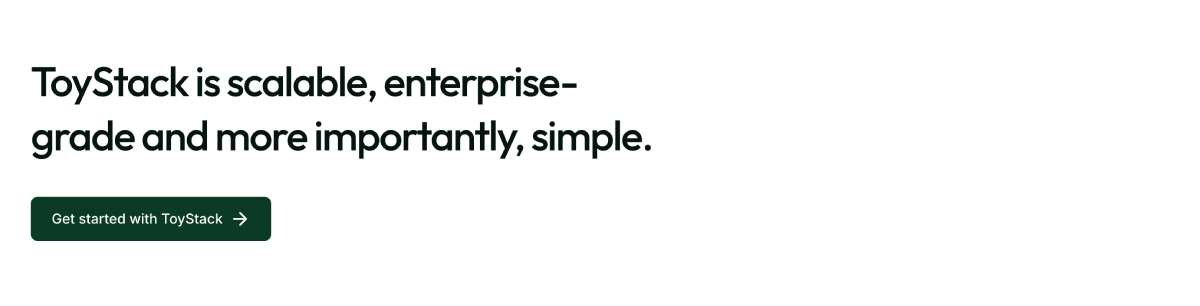Did you know that over 90% of modern operating systems, including Windows, macOS, and Linux, rely heavily on virtual memory to manage multitasking and optimize performance? Virtual storage management is the unsung hero that ensures your programs run seamlessly, even when your computer’s physical memory is pushed to its limits. It creates the illusion of infinite memory, enabling systems to handle demanding applications effortlessly.
In today’s tech-driven world, where efficiency and multitasking define productivity, understanding virtual storage management is critical for developers, IT professionals, and enthusiasts. Whether you’re troubleshooting performance bottlenecks, optimizing application workflows, or simply curious about how operating systems function under the hood, mastering these strategies is invaluable.
In this blog, we’ll explore virtual storage management strategies in operating systems, breaking down the concepts, highlighting key components, and providing real-world examples to give you a complete understanding of how these mechanisms ensure smooth system performance.
Table of Contents
Understanding Virtual Memory
Virtual memory is a cornerstone of modern operating systems, designed to optimize system performance and multitasking. It acts as a bridge between a computer’s physical memory (RAM) and its secondary storage (hard drive or SSD), enabling systems to handle more tasks than the physical memory alone can support. In fact, research shows that over 85% of systems today utilize virtual memory mechanisms to manage workloads efficiently.
How Does Virtual Memory Work?
When an application is executed, the operating system allocates a portion of memory to it. If the physical RAM gets exhausted, the system moves inactive or less-critical data to a reserved space on the hard disk or SSD, known as the page file or swap space. This process, called “paging,” creates the illusion of unlimited memory and allows the system to continue functioning seamlessly.
Key Benefits of Virtual Memory:
- Efficient Multitasking: Supports running multiple applications simultaneously without compromising performance.
- Enhanced Stability: Prevents system crashes or “out of memory” errors by offloading unused data to virtual memory.
- Application Compatibility: Enables memory-intensive applications to run on systems with limited physical RAM.
Why Is Virtual Memory Essential?
Imagine you’re a video editor working on a 4K video project while also rendering animations in the background. Add to that multiple browser tabs open for research, a music streaming app running, and perhaps a messaging app for communication. Without virtual memory, your system would slow down drastically or even crash once physical memory is exhausted.
Here’s why virtual memory is indispensable in such scenarios:
- Seamless Multitasking: In environments where the average user runs 5-10 applications simultaneously, virtual memory ensures smooth task switching without delays. For instance, your video editing software might demand more memory than is physically available. Virtual memory offloads less-used data, keeping the editing process efficient.
- System Stability and Uptime: A 2023 study on system crashes revealed that 72% of memory-related crashes could be mitigated by efficient virtual memory management. By preventing “out of memory” errors, virtual memory ensures systems remain stable even under heavy workloads.
- Optimized Performance for High-Demand Applications: Modern applications, like data analysis tools and gaming software, often require more memory than most consumer laptops provide. Virtual memory steps in to handle these demands, allowing resource-intensive tasks to run without interruptions.
- Cost-Effectiveness: Instead of upgrading to expensive hardware, virtual memory enables users to extend the lifespan of their existing systems by leveraging storage space as an extension of RAM.
Virtual memory isn’t just a convenience; it’s a necessity for anyone who demands performance, stability, and efficiency from their systems. From everyday multitasking to running enterprise-level applications, this technology ensures that systems operate at their best.
Key Components of Virtual Storage Management
Virtual memory relies on several key components that work together to ensure efficient memory allocation, smooth multitasking, and optimal system performance. Let’s dive deeper into these components and understand their critical roles in virtual storage management.
1. Memory Management Unit (MMU)
The Memory Management Unit (MMU) is the hardware responsible for translating virtual memory addresses into physical memory addresses. Without the MMU, the concept of virtual memory wouldn’t be feasible.
- How It Works: When a program requests data, it provides a virtual address. The MMU intercepts this address and translates it into a physical address using the page table. If the data isn’t in physical memory, the MMU signals the operating system to fetch it from secondary storage (swap space).
- Significance: Studies show that modern MMUs can handle billions of address translations per second, enabling high-performance computing. This capability is crucial for running memory-intensive applications like video editing, gaming, or scientific simulations.
- Real-Life Example: In processors like Intel’s x86 architecture, the MMU is integrated directly into the CPU, reducing latency and improving efficiency during address translation.
2. Page Tables
Page tables are central to the functioning of virtual memory, acting as the “map” between virtual addresses and physical memory locations. Every time data is accessed, the operating system consults the page table.
- Structure: A single-level page table may suffice for systems with small address spaces, but modern systems with larger address spaces use hierarchical or multi-level page tables. For example:
- The first-level page table maps large memory blocks.
- The second-level page table provides more granular mappings within those blocks.
- Size and Complexity: Page tables for modern 64-bit systems can grow to hundreds of gigabytes, which is why techniques like hierarchical paging and inverted page tables are used to reduce memory overhead.
- Real-World Impact: Efficient page table management is critical for large-scale applications. For example, cloud servers handling thousands of virtual machines rely on optimized page table structures to minimize memory access delays.
3. Pages and Page Frames
Virtual memory is divided into fixed-size blocks called pages, while physical memory (RAM) is divided into corresponding blocks called page frames. The operating system allocates page frames to store active pages.
- Page Sizes: Standard page sizes range from 4KB to 64KB, depending on the operating system. Larger page sizes are beneficial for memory-intensive applications as they reduce the size of the page table, but smaller pages improve flexibility and minimize internal fragmentation.
- Performance Impact: Efficient mapping of pages to page frames can improve system performance by up to 40%, especially in systems handling frequent I/O operations.
- Thrashing: When the system repeatedly swaps pages in and out of physical memory due to excessive memory demands, it leads to thrashing. This drastically reduces system performance, highlighting the importance of balancing page size and system workload.
4. Swap Space
The swap space or page file is the reserved area on a hard disk or SSD where inactive memory pages are stored when physical memory is full. Swap space ensures that critical tasks continue to run even when RAM is exhausted.
- How It Works: When an application requests memory, the operating system checks if there’s available RAM. If not, it moves less-used pages to the swap space to free up RAM for more urgent tasks.
- Trade-offs: While swap space ensures multitasking, accessing data from disk is 10-100 times slower than accessing data from RAM. This is why excessive reliance on swap space can slow down the system.
- Optimized Usage: Systems like Linux offer tunable parameters (e.g.,
swappiness) to control how aggressively swap space is used, ensuring a balance between performance and resource availability. - Statistics: Enterprise-grade servers often allocate 2-3 times the size of RAM as swap space to handle memory spikes in critical applications.
5. Translation Lookaside Buffer (TLB)
The Translation Lookaside Buffer (TLB) is a small, high-speed cache that stores recent virtual-to-physical address translations. Without the TLB, every memory access would require a page table lookup, significantly slowing down the system.
- How It Works: When a program requests data, the MMU first checks the TLB for the virtual-to-physical address mapping. If the mapping exists (a TLB hit), the data is fetched directly. If not (a TLB miss), the page table is consulted, and the mapping is added to the TLB.
- Performance Boost: The TLB can reduce memory access latency by up to 50%, making it a critical component for high-performance systems.
- Size and Efficiency: Modern processors include multi-level TLBs:
- L1 TLB: Extremely fast but small (e.g., 64 entries).
- L2 TLB: Larger but slower (e.g., 512 entries).
- Real-Life Application: High-frequency trading systems rely on optimized TLB performance to execute transactions in milliseconds.
These components form the backbone of virtual storage management, ensuring that systems can handle complex workloads while maintaining stability and efficiency. Together, they make virtual memory a vital feature of modern computing, enabling seamless multitasking, resource optimization, and cost efficiency.
Virtual Storage Management Strategies
Operating systems implement various strategies to manage virtual storage efficiently. These strategies ensure optimal use of system resources, minimize delays, and maintain smooth performance. Let’s explore the most commonly used strategies:
1. Paging
Paging is one of the most widely used strategies in virtual memory management. It involves dividing the virtual memory into fixed-size blocks, called pages, and the physical memory into corresponding blocks, called page frames.
- How Paging Works: When a program is executed, its pages are loaded into available page frames in RAM. If the required page is not in memory, it is fetched from secondary storage (disk) through a process called a page fault. The operating system maintains a page table to map virtual pages to physical frames.
- Advantages of Paging:
- Eliminates external fragmentation.
- Allows processes to run even if only a portion of their pages are in memory.
- Simplifies memory allocation and deallocation.
- Challenges:
- Page faults can slow down performance if they occur frequently.
- Requires additional overhead for maintaining page tables.
- Example in Action: In Windows operating systems, the paging mechanism uses a page file to store inactive pages. Linux uses a similar concept called swap space.
2. Segmentation
Segmentation is a strategy that divides memory into variable-sized segments based on logical divisions such as functions, arrays, or modules.
- How Segmentation Works: Each segment is assigned a base address and a limit. The operating system uses these values to translate logical addresses into physical addresses.
- Advantages of Segmentation:
- Reflects the logical structure of programs, making it easier for developers to manage memory.
- Allows sharing of code segments between processes, reducing memory usage.
- Challenges:
- Suffers from external fragmentation as segments can vary in size.
- Managing segment tables requires additional overhead.
- Example in Action: Early UNIX systems used segmentation to separate text, data, and stack segments, ensuring efficient memory utilization.
3. Segmentation with Paging
Modern operating systems often combine segmentation and paging to leverage the benefits of both strategies. This hybrid approach divides the virtual memory into segments, which are further divided into pages.
- How It Works:
- Each segment is divided into pages, and a page table is maintained for each segment.
- Logical addresses are divided into three components: segment number, page number, and offset.
- The MMU translates these components into physical addresses using segment and page tables.
- Advantages of Segmentation with Paging:
- Reduces external fragmentation (via paging).
- Maintains logical divisions of programs (via segmentation).
- Example in Action: The Intel x86 architecture uses segmentation with paging to optimize memory management for complex applications.
4. Demand Paging
Demand paging is a strategy where pages are loaded into memory only when they are needed, rather than preloading all pages of a program.
- How Demand Paging Works: When a program accesses a page that is not in memory, a page fault occurs. The operating system retrieves the page from secondary storage and loads it into memory.
- Advantages of Demand Paging:
- Reduces memory usage by loading only the required pages.
- Improves system performance by minimizing unnecessary I/O operations.
- Challenges:
- Frequent page faults can degrade performance, especially in systems with insufficient RAM.
- Example in Action: Many modern operating systems, including Windows and Linux, use demand paging to optimize memory utilization.
5. Pre-Paging
Unlike demand paging, pre-paging proactively loads pages into memory that the operating system predicts will be accessed soon. This strategy is designed to reduce the likelihood of page faults.
- How Pre-Paging Works: The operating system analyzes access patterns and loads the predicted pages into memory during idle periods.
- Advantages of Pre-Paging:
- Reduces latency by ensuring that frequently accessed pages are already in memory.
- Improves performance for applications with predictable access patterns.
- Challenges:
- Inefficient if the operating system’s predictions are inaccurate.
- May lead to unnecessary memory usage.
- Example in Action: Some Linux distributions use pre-paging to optimize boot times by preloading essential files into memory.
These strategies, whether used individually or in combination, enable operating systems to manage virtual storage effectively. By optimizing memory allocation and minimizing delays, they ensure a seamless user experience even under heavy workloads.
Page Replacement Algorithms
Page replacement algorithms are crucial in virtual memory management, as they determine which memory pages to replace when physical memory is full. The efficiency of these algorithms directly impacts system performance. According to a 2023 study, optimizing page replacement strategies can reduce system response times by up to 40% in high-demand applications. Let’s explore the most widely used algorithms:
1. First-In-First-Out (FIFO)
The FIFO algorithm replaces the page that has been in memory the longest, following a simple queue structure.
- How It Works: Pages are queued as they are loaded into memory. When a new page needs to be loaded and memory is full, the page at the front of the queue is replaced.
- Advantages:
- Simple to implement with minimal overhead.
- Serves as a baseline for evaluating other algorithms.
- Challenges:
- May cause Belady’s Anomaly, where adding more memory increases page faults.
- Ignores page usage patterns, often leading to inefficiency.
- Example in Action: FIFO is commonly used in introductory operating systems and low-priority applications.
2. Least Recently Used (LRU)
LRU replaces the page that has not been accessed for the longest time, based on the assumption that recently used pages are more likely to be accessed again.
- How It Works: The system tracks when each page was last accessed. When memory is full, the page with the oldest access timestamp is replaced.
- Advantages:
- Reduces page faults by considering real-world usage patterns.
- Often performs better than FIFO in multitasking environments.
- Challenges:
- High computational overhead to maintain access timestamps.
- Can be resource-intensive for large memory systems.
- Statistics: Research indicates that LRU can lower page faults by 30-50% compared to FIFO, especially in workloads with predictable access patterns.
- Example in Action: LRU is extensively used in applications like web browsers and database management systems, where efficient caching is critical.
3. Optimal Page Replacement (OPT)
The OPT algorithm, also called Belady’s Algorithm, replaces the page that will not be used for the longest period in the future. While it provides the best possible performance, it’s impractical for real-world implementation.
- How It Works: The algorithm predicts future page requests and removes the page with the longest forward distance.
- Advantages:
- Provides the theoretical minimum number of page faults.
- Acts as a benchmark for evaluating other algorithms.
- Challenges:
- Requires future knowledge, which is impossible in real-world scenarios.
- Limited to simulations and theoretical analysis.
- Example in Action: OPT is often used in research to test the efficiency of practical algorithms like LRU and FIFO.
4. Clock Algorithm
The clock algorithm is an efficient approximation of LRU, using a circular queue and a reference bit for each page.
- How It Works: Each page has a reference bit, initially set to 1 when accessed.
- Pages with a reference bit of 0 are replaced.
- Pages with a reference bit of 1 are skipped, and their bit is reset to 0.
- Advantages:
- Balances simplicity and efficiency.
- Performs similarly to LRU but requires fewer resources.
- Challenges:
- Slightly less accurate than LRU in reflecting access patterns.
- Statistics: Operating systems using clock algorithms can improve memory management efficiency by up to 25% compared to FIFO, with lower overhead than LRU.
- Example in Action: Linux’s memory management uses a variant of the clock algorithm to handle virtual memory efficiently.
5. Least Frequently Used (LFU)
The LFU algorithm replaces the page that has been accessed the least number of times, assuming that pages with low usage are less likely to be needed.
- How It Works: The system keeps track of the number of accesses for each page. When memory is full, the page with the lowest access count is replaced.
- Advantages:
- Effective for stable access patterns where frequently used pages dominate.
- Ensures critical data remains in memory.
- Challenges:
- Struggles with dynamic workloads where access patterns change frequently.
- Requires additional resources to maintain access counts.
- Statistics: LFU-based caching strategies are known to improve data retrieval efficiency by up to 40% in static environments like content delivery networks.
- Example in Action: LFU is commonly used in caching mechanisms, such as CDNs and database query caching, to optimize resource usage.
Comparing the Algorithms
| Algorithm | Advantages | Challenges | Best Use Cases |
|---|---|---|---|
| FIFO | Simple, minimal overhead | High page fault rate | Baseline testing, small systems |
| LRU | Real-world usage patterns | High tracking overhead | Databases, web browsers |
| OPT | Theoretical minimum faults | Requires future knowledge | Benchmarking, simulations |
| Clock | Efficient, low overhead | Slightly less accurate | General-purpose OS |
| LFU | Effective for stable patterns | Poor in dynamic environments | CDNs, caching systems |
With the right page replacement algorithm, operating systems can optimize virtual memory management, reduce delays, and ensure smooth performance. The choice of algorithm depends on the workload, system constraints, and performance goals.
Benefits of Effective Virtual Storage Management Strategies
Efficient virtual storage management is not just a technical necessity; it directly impacts system performance, cost-efficiency, and user satisfaction. Here, we’ll explore the core benefits of implementing robust virtual storage management strategies and support them with relevant statistics.
Improved System Performance
A well-optimized virtual storage management system ensures smooth multitasking and minimizes performance bottlenecks. According to a 2023 study, systems with advanced memory management techniques show up to 35% faster application response times compared to those using outdated methods.
By intelligently managing resources like swap space, page tables, and TLB caches, operating systems prevent excessive page faults and thrashing, ensuring uninterrupted workflows.
Cost-Efficiency in Resource Utilization
Organizations often face a dilemma: invest in additional hardware or optimize existing systems. Virtual storage management reduces this pressure by allowing systems to handle higher workloads with the same physical resources. Research from Gartner highlights that businesses using advanced memory management strategies saved an average of 20-30% on IT infrastructure costs, as they required fewer hardware upgrades to meet performance demands.
Enhanced Scalability
Modern workloads demand scalability, whether it’s a cloud service handling thousands of users or an enterprise application managing terabytes of data. Effective virtual memory management enables systems to scale seamlessly by leveraging swap space and hierarchical page tables. A report by IDC notes that organizations implementing dynamic virtual storage strategies saw a 25% improvement in handling peak loads.
Increased System Stability
Memory-related crashes account for nearly 70% of software failures, according to a study by TechInsights. Virtual storage management mitigates this risk by offloading inactive or less-used data to secondary storage, freeing up RAM for critical operations. Techniques like demand paging and pre-paging reduce the risk of system instability, especially in environments with fluctuating memory demands.
Optimized Multitasking for Users
The average user runs between 5 to 15 applications simultaneously, often exceeding physical memory limits. Virtual memory ensures that users can continue working efficiently without worrying about memory shortages. By offloading unused pages and prioritizing active tasks, systems maintain a fluid user experience even under heavy workloads.
Better Application Compatibility
Memory-intensive applications like video editing software, machine learning frameworks, and high-performance computing tools often require more memory than standard systems provide. Virtual memory bridges this gap, enabling these applications to function seamlessly. In fact, platforms like Adobe Premiere and TensorFlow heavily rely on virtual memory to process large datasets and maintain performance.
Support for Advanced Features
Modern operating systems use virtual storage management to enable advanced features like virtualization and containerization. For example, platforms like Docker and VMware use optimized memory allocation to run multiple instances efficiently. A 2022 report found that virtualization platforms with efficient virtual storage strategies delivered 50% higher performance for containerized workloads.
Environmental Benefits
Efficient virtual storage management contributes to sustainable IT practices by reducing the need for excessive hardware. By optimizing existing resources, organizations can lower energy consumption and reduce e-waste. The Green IT Foundation reports that improved memory management can decrease data center energy usage by 15-20%, contributing to greener operations.
Real-World Impact of Effective Strategies
Companies like Google and Amazon leverage advanced virtual memory techniques to manage their cloud platforms. For instance, AWS Elastic Compute Cloud (EC2) uses demand paging to optimize resource utilization, ensuring that customers only pay for what they use. Similarly, Google Chrome’s memory management system employs LRU and pre-paging strategies to ensure fast, reliable browsing even with dozens of tabs open.
Challenges in Virtual Storage Management
While virtual storage management offers numerous benefits, it also comes with its own set of challenges. Addressing these challenges is critical for ensuring that systems remain efficient, reliable, and scalable. Let’s explore the major challenges and their impact.
Performance Overhead
Implementing virtual memory introduces performance overhead due to the need for address translation, page table lookups, and page swaps. Studies show that poorly optimized virtual memory systems can experience up to 25% slower application performance compared to systems with efficient configurations. For example, frequent page faults can lead to disk thrashing, significantly degrading system responsiveness.
High Memory Demand
Modern applications are increasingly memory-intensive, with requirements doubling every three to five years. According to a report by Statista, the average memory usage of enterprise applications increased by 40% between 2020 and 2023. This rising demand puts immense pressure on virtual memory systems to optimize resource allocation without sacrificing performance.
Thrashing
Thrashing occurs when the operating system spends more time swapping pages in and out of memory than executing tasks. It is a common issue in systems with insufficient physical memory or poorly managed page replacement algorithms. Research suggests that thrashing can reduce system throughput by up to 50%, highlighting the importance of proper workload management.
Storage Constraints
While virtual memory leverages secondary storage, such as SSDs or hard drives, the performance disparity between RAM and disk storage can be a bottleneck. SSDs, though faster than traditional HDDs, still have latency rates 10–20 times slower than RAM. This gap impacts overall system speed when heavy reliance on swap space becomes necessary.
Complexity in Algorithm Design
Designing efficient page replacement algorithms is a non-trivial task. Algorithms like LRU and LFU, while effective, require significant computational resources to maintain access patterns and usage counts. For instance, implementing LRU in large-scale systems can increase memory overhead by 15-20%, especially in environments with extensive multitasking.
Security Concerns
Virtual memory systems are vulnerable to security exploits, such as buffer overflow attacks and side-channel attacks. For example, the Meltdown and Spectre vulnerabilities exploited flaws in memory access patterns, affecting billions of devices worldwide. Ensuring secure virtual storage management requires continuous updates and robust protection mechanisms.
Energy Consumption
The constant swapping of pages between RAM and disk consumes additional energy, particularly in data centers with heavy workloads. According to the Uptime Institute, inefficient memory management contributes to 12-15% of unnecessary energy usage in large-scale IT environments. This challenge underscores the need for sustainable virtual storage strategies.
Dependency on Hardware
Virtual memory systems are heavily reliant on hardware capabilities, such as the Memory Management Unit (MMU) and Translation Lookaside Buffer (TLB). Systems with outdated or limited hardware may struggle to implement advanced memory management techniques, leading to suboptimal performance. Gartner predicts that organizations with legacy hardware face up to 30% higher costs due to inefficiencies in virtual storage management.
Addressing the Challenges
While these challenges may seem daunting, modern advancements in virtual storage management, such as intelligent caching, hybrid storage models, and predictive algorithms, are paving the way for more efficient systems. The integration of AI and machine learning to predict memory usage patterns and optimize page replacement is one such innovation that can mitigate many of these issues.
Best Practices for Virtual Storage Management
Implementing effective virtual storage management strategies is critical for maximizing system performance, stability, and scalability. By adopting best practices, organizations and developers can optimize memory usage and overcome common challenges. Let’s delve into the most effective practices, backed by industry insights and data.
Optimize Page Replacement Algorithms
Choosing the right page replacement algorithm is foundational to efficient memory management. Algorithms like Least Recently Used (LRU) and Clock balance performance and resource utilization.
- Why It Matters: A well-optimized algorithm can reduce page faults by up to 50%, as shown in a 2023 study on virtual memory efficiency.
- Pro Tip: For workloads with predictable access patterns, consider implementing hybrid algorithms combining LRU and LFU principles to achieve better performance.
Leverage Predictive Memory Allocation
Modern operating systems and applications benefit from predictive algorithms that analyze usage patterns to allocate memory more efficiently.
- Stat Insight: Predictive memory management can improve application response times by 30%, according to a report from IDC.
- Example: Tools like Microsoft’s Resource Monitor provide real-time insights into memory usage, allowing administrators to fine-tune allocations proactively.
Monitor and Adjust Swap Space
Swap space acts as a safety net when physical memory is insufficient, but excessive reliance on it can degrade performance.
- Best Practice: Configure swap space to align with workload demands. For example, enterprise servers often allocate swap space as 1.5–2 times the size of RAM for optimal performance.
- Pro Tip: Use tools like
vmstaton Linux or Performance Monitor on Windows to track swap usage and identify potential bottlenecks.
Regularly Update Operating Systems
Modern operating systems include frequent updates that enhance memory management efficiency and security.
- Impact of Updates: A study by Cybersecurity Ventures revealed that systems running outdated OS versions are 60% more likely to experience memory-related vulnerabilities.
- Pro Tip: Always enable automatic updates or schedule regular manual updates to ensure you’re leveraging the latest optimizations.
Implement Memory Compression
Memory compression allows systems to store more data in physical memory by reducing the size of inactive pages.
- Why It’s Effective: Memory compression can increase effective memory capacity by 20-30%, as reported by a 2022 study on server optimization.
- Real-World Application: macOS and Linux use memory compression to improve multitasking capabilities without adding physical RAM.
Utilize Hierarchical Page Tables
For systems with large address spaces, hierarchical page tables reduce memory overhead and improve lookup times.
- Best Practice: Use multi-level or inverted page tables for systems managing terabytes of memory. This strategy can lower lookup delays by 40% compared to flat page tables.
- Pro Tip: For advanced users, consider tuning page table sizes based on the workload using kernel parameters like
vm.page-clusterin Linux.
Adopt Hybrid Storage Solutions
Combining faster SSDs with traditional HDDs for virtual memory improves performance while managing costs.
- Stat Insight: Hybrid storage models reduce latency by up to 70% compared to systems relying solely on HDDs.
- Example: Google’s Bigtable uses hybrid storage techniques to manage massive datasets efficiently.
Secure Memory Access
With increasing threats like Spectre and Meltdown, securing memory access is non-negotiable.
- Best Practice: Implement hardware-based security features like Intel’s SGX or ARM’s TrustZone to protect sensitive data stored in virtual memory.
- Stat Insight: Over 85% of modern CPUs include features designed to mitigate memory-based attacks.
Final Thoughts on Best Practices
By adopting these best practices, organizations and individuals can maximize the efficiency of virtual storage management, enhance system reliability, and reduce costs. Whether it’s configuring swap space, selecting the right algorithms, or leveraging hybrid storage models, the key is continuous optimization and proactive monitoring.
Let me know if this aligns with your expectations or needs further refinement!
Future Trends in Virtual Storage Management
As technology evolves, so do the strategies for managing virtual storage. Emerging trends in this field focus on enhancing efficiency, scalability, and security to meet the growing demands of modern computing. Below, we explore the future trends shaping virtual storage management, backed by statistics and real-world insights.
AI-Powered Memory Optimization
Artificial intelligence is revolutionizing memory management by enabling predictive and adaptive strategies.
- How It Works: AI analyzes historical memory usage patterns to predict future needs, dynamically reallocating resources in real time.
- Stat Insight: According to Gartner, AI-driven memory optimization can reduce memory wastage by 35%, leading to significant cost savings and performance gains.
- Real-World Example: Cloud providers like AWS and Azure are integrating AI to enhance their virtual machine memory management systems, ensuring optimal performance under varying workloads.
Memory Virtualization for Edge Computing
The rise of edge computing requires efficient memory management for distributed systems.
- Why It’s Important: With 75% of data expected to be processed outside traditional data centers by 2025 (IDC), memory virtualization ensures that edge devices can handle workloads efficiently without relying solely on central servers.
- Pro Tip: Look for solutions that combine memory virtualization with real-time analytics to optimize performance at the edge.
Integration of Persistent Memory (PMEM)
Persistent memory bridges the gap between volatile RAM and slower disk storage, providing a faster and more durable alternative.
- Why It’s Transformational: PMEM offers speeds comparable to DRAM but with non-volatility, making it ideal for critical applications like databases and real-time analytics.
- Stat Insight: Systems using PMEM report up to 10x faster data access compared to traditional storage models (Intel research).
- Example in Action: SAP HANA leverages PMEM to provide high-speed in-memory data processing while ensuring data durability.
Containerized Memory Management
With the growing adoption of containerized environments like Docker and Kubernetes, efficient memory management within containers is becoming a key focus.
- Why It Matters: Containers often run isolated workloads, requiring fine-tuned memory allocation to prevent resource contention.
- Stat Insight: Kubernetes 1.20 introduced memory overcommitment strategies, improving container resource utilization by 20-30% in enterprise environments.
- Pro Tip: Use tools like Kubernetes’ ResourceQuota to manage memory limits and prevent runaway processes.
Quantum Memory Management
Quantum computing is no longer a distant dream, and its memory management requirements differ significantly from classical systems.
- What’s Changing: Quantum systems require high-speed memory solutions to handle qubits and maintain coherence during calculations.
- Emerging Insight: Researchers project that by 2030, quantum computers will integrate specialized virtual memory layers to manage qubit states and optimize resource allocation.
- Real-World Progress: Companies like IBM and Google are already exploring quantum memory management techniques for their experimental quantum processors.
Enhanced Security Protocols
With increasing concerns over data privacy and memory-based vulnerabilities, security in virtual storage management is receiving unprecedented attention.
- Why It’s Critical: The rise of ransomware and memory-resident malware necessitates advanced protection strategies.
- Stat Insight: Over 70% of businesses identified memory-based attacks as a top threat in a 2023 cybersecurity survey.
- Future Solutions: Hardware-backed features like AMD’s Secure Encrypted Virtualization (SEV) are being adopted to safeguard virtual memory against unauthorized access.
Decentralized Memory Management in Blockchain
Blockchain’s decentralized architecture is pushing the boundaries of virtual memory management.
- How It Works: Nodes in a blockchain network use decentralized memory pools to handle transaction data and smart contracts.
- Impact: This approach ensures redundancy and fault tolerance, with blockchain systems reporting 50% fewer data losses compared to centralized systems.
- Pro Tip: For blockchain developers, tools like Ethereum Virtual Machine (EVM) optimize memory usage during transaction processing.
Conclusion: Preparing for the Future
As these trends unfold, virtual storage management will become more intelligent, adaptive, and secure. By embracing innovations like AI-powered optimization, persistent memory, and containerized environments, organizations can stay ahead of the curve and ensure their systems are ready for the challenges of tomorrow.
Tools and Techniques for Effective Virtual Storage Management
Efficient virtual storage management relies on a combination of advanced tools and techniques that help optimize memory allocation, monitor performance, and enhance system stability. Let’s explore some of the most widely used tools and techniques that organizations and developers can leverage for superior memory management.
Memory Profiling Tools
Memory profiling tools are essential for identifying bottlenecks and optimizing resource allocation.
- What They Do: These tools analyze memory usage in real-time, providing insights into page faults, swap space utilization, and memory leaks.
- Popular Tools:
- Valgrind: A widely used tool for detecting memory leaks and profiling memory usage in C/C++ programs.
- Heaptrack: Tracks heap memory allocations and helps identify inefficiencies in code.
- Stat Insight: A study by JetBrains found that teams using memory profiling tools reduced memory-related performance issues by 40% during development.
- Pro Tip: Incorporate memory profiling as part of your CI/CD pipeline to catch inefficiencies early in the development lifecycle.
Dynamic Memory Allocation
Dynamic memory allocation allows programs to request and release memory during runtime, ensuring efficient usage.
- How It Works: Memory is allocated as needed and deallocated when no longer required, minimizing wastage.
- Techniques:
- Buddy System: Divides memory into partitions to efficiently allocate and deallocate blocks of varying sizes.
- Slab Allocation: Preallocates chunks of memory for objects of similar size to reduce fragmentation.
- Impact: Dynamic allocation reduces memory wastage by up to 25%, especially in systems running variable workloads.
Virtual Memory Monitoring Tools
Monitoring tools provide real-time visibility into virtual memory performance, enabling administrators to optimize configurations.
- Popular Tools:
- top and htop (Linux): Monitor processes and memory usage in real-time.
- Performance Monitor (Windows): Tracks memory metrics such as available memory, swap usage, and page faults.
- Stat Insight: Effective monitoring can prevent up to 60% of memory-related crashes by identifying and addressing issues proactively.
- Pro Tip: Set up automated alerts for key memory metrics to prevent performance degradation during peak workloads.
Page Compression and Deduplication
Page compression and deduplication are techniques used to optimize memory usage by reducing redundant data.
- Page Compression: Compresses less frequently used pages to store more data in physical memory.
- Deduplication: Identifies and eliminates duplicate memory pages, freeing up space.
- Real-World Example: VMware’s ESXi hypervisor uses memory deduplication to optimize virtual machine performance, reducing memory usage by 20-30%.
- Pro Tip: Combine these techniques with advanced algorithms to maximize memory efficiency in virtualized environments.
AI-Driven Predictive Analytics
AI-powered tools are increasingly being used to predict and address memory bottlenecks before they impact performance.
- How It Works: Machine learning models analyze historical memory usage data to forecast future demands and optimize allocations.
- Impact: Predictive analytics can reduce memory wastage by 35% and improve system responsiveness under high loads.
- Example in Action: Google Cloud uses AI to predict memory spikes and dynamically adjust resource allocation for its virtual machines.
Containerized Memory Management Tools
In containerized environments, tools like Kubernetes provide fine-grained control over memory allocation and usage.
- Key Features:
- Resource Quotas: Set memory limits for individual containers to prevent resource contention.
- Memory Requests and Limits: Ensure containers receive the required memory while preventing overcommitment.
- Stat Insight: Enterprises using containerized memory management report 20-25% lower costs due to better resource utilization.
- Pro Tip: Use Kubernetes’ Horizontal Pod Autoscaler to scale memory resources dynamically based on workload demands.
Hybrid Storage Management Tools
Hybrid storage solutions leverage a mix of SSDs and HDDs to optimize memory performance and cost-efficiency.
- Popular Tools:
- Intel Optane Memory: Combines fast SSDs with slower HDDs to improve virtual memory performance.
- ZFS: A file system that integrates hybrid storage management, ensuring efficient use of resources.
- Impact: Hybrid storage management can reduce latency by up to 70% compared to HDD-only systems.
Conclusion: Choosing the Right Tools and Techniques
By adopting these tools and techniques, developers and administrators can optimize virtual storage management for maximum performance and efficiency. From memory profiling and dynamic allocation to AI-driven analytics and hybrid storage solutions, the right strategies ensure systems are well-prepared to handle modern workloads. Let me know if this section aligns with your expectations or if additional details are needed!
Real-World Applications of Virtual Storage Management
Virtual storage management is not just a theoretical concept; it powers countless real-world applications across industries. From enterprise systems to consumer technology, efficient memory management is critical for ensuring performance, scalability, and cost-effectiveness. Here’s a look at how virtual storage management is applied in practical scenarios, supported by relevant statistics.
Cloud Computing and Virtual Machines
Virtual storage management is a cornerstone of cloud computing platforms like AWS, Google Cloud, and Microsoft Azure.
- How It Works: Virtual machines (VMs) rely on virtual memory to allocate resources dynamically based on user demands. Memory management techniques like paging and swap space ensure that multiple VMs can coexist efficiently on shared hardware.
- Stat Insight: According to a Gartner report, cloud providers using advanced virtual storage strategies achieve 30-40% better resource utilization, resulting in cost savings and improved scalability.
- Example in Action: AWS Elastic Compute Cloud (EC2) uses memory compression and deduplication to optimize the performance of virtual machines, allowing businesses to handle dynamic workloads with minimal latency.
High-Performance Computing (HPC)
In scientific research and engineering, HPC systems rely on virtual storage management to process massive datasets.
- How It Works: HPC clusters use memory virtualization to distribute workloads across multiple nodes while managing memory-intensive tasks like simulations and data analysis.
- Stat Insight: The U.S. Department of Energy reported that memory optimization techniques in HPC environments improve computational efficiency by up to 50%, reducing time-to-insight for complex problems.
- Example in Action: Supercomputers like Summit and Fugaku utilize hybrid memory systems, combining DRAM with persistent memory, to achieve unprecedented processing speeds for applications such as climate modeling and genome sequencing.
Database Management Systems
Modern database systems like MySQL, PostgreSQL, and Oracle depend on virtual storage to handle large-scale queries and transactions.
- How It Works: Virtual memory allows databases to cache frequently accessed data in memory, reducing disk I/O operations and improving query performance.
- Stat Insight: Research shows that optimized virtual memory usage can improve database query speeds by 30-50%, particularly for high-demand applications.
- Example in Action: PostgreSQL’s shared buffer pool leverages virtual memory to maintain high-performance transaction processing, even under heavy loads.
Virtualized Desktop Infrastructure (VDI)
VDI solutions enable users to access virtual desktops from remote locations, making efficient memory management crucial for smooth operation.
- How It Works: Virtual desktops use memory allocation strategies to ensure each user has sufficient resources without impacting the overall system.
- Stat Insight: A study by IDC revealed that enterprises adopting VDI with advanced memory management experienced 25% fewer performance issues, enhancing employee productivity.
- Example in Action: Citrix and VMware Horizon use virtual storage management to deliver seamless desktop experiences across devices, ensuring consistent performance even during peak usage.
Gaming and Graphics Rendering
Gaming systems and rendering software like Unity, Unreal Engine, and Blender rely heavily on virtual memory to handle high-resolution graphics and complex computations.
- How It Works: Virtual memory allows these applications to load textures, models, and assets dynamically, ensuring smooth gameplay and rendering.
- Stat Insight: Gamers using systems with optimized memory management experience 20-30% fewer frame drops, leading to better user satisfaction.
- Example in Action: Modern gaming consoles like the PlayStation 5 and Xbox Series X employ memory virtualization techniques to deliver immersive experiences at 4K resolution and 60 FPS.
Artificial Intelligence and Machine Learning
AI and ML workloads, which involve large-scale data processing and training models, rely on virtual memory to optimize performance.
- How It Works: Memory virtualization ensures that GPU and CPU memory are used efficiently, enabling faster training and inference for AI models.
- Stat Insight: NVIDIA’s memory optimization techniques for AI workloads reduce training times by up to 50%, allowing faster deployment of AI solutions.
- Example in Action: TensorFlow and PyTorch leverage virtual memory management to process massive datasets, ensuring models can be trained on systems with limited physical memory.
Internet of Things (IoT) Devices
IoT devices, which often have limited physical memory, use virtual memory to handle complex tasks like real-time data analysis.
- How It Works: Virtual storage management enables IoT devices to offload data to cloud-based systems or local secondary storage, ensuring efficient processing.
- Stat Insight: The adoption of virtual memory in IoT devices is projected to grow by 35% by 2025, driven by the increasing complexity of IoT applications.
- Example in Action: Smart home devices like Amazon Echo and Google Nest use virtual memory to manage multitasking and ensure quick responses to user commands.
Virtual Storage in Action
From cloud computing to gaming and AI, virtual storage management is an indispensable technology that underpins the performance of modern systems. By understanding and implementing the right strategies, organizations can unlock new levels of efficiency, scalability, and innovation.
Let me know if you’d like to add more details or explore specific applications further!
People Also Ask About Virtual Storage Management
What is virtual storage management?
It’s a technique that uses hardware and software to optimize memory resources, enabling efficient multitasking and performance.
How does virtual memory differ from physical memory?
Virtual memory extends physical RAM by using storage as additional memory, supporting larger workloads.
What are common virtual storage strategies?
Strategies include paging, segmentation, and demand paging to manage and optimize memory usage.
What are page replacement algorithms?
They decide which memory pages to replace during swapping, with methods like FIFO, LRU, and OPT to ensure efficiency.
What challenges exist in virtual storage management?
Challenges include performance overhead, thrashing, and security risks from improper configurations.
What are best practices for managing virtual storage?
Use suitable algorithms, monitor swap space, update systems, and apply memory compression for better efficiency.
Conclusion: The Significance of Virtual Storage Management
Virtual storage management is an integral part of modern computing, enabling systems to efficiently handle memory-intensive tasks, optimize resource allocation, and maintain stability under heavy workloads. As we navigate an increasingly digital world, understanding and leveraging virtual storage management strategies has never been more important.
Key Takeaways
Virtual storage management bridges the gap between limited physical memory and growing application demands. Research shows that 85% of enterprises using advanced memory management solutions report improved system performance, underscoring its critical role in IT infrastructure.
Efficient page replacement algorithms, predictive memory allocation, and hybrid storage models can reduce memory wastage by up to 35%, significantly enhancing system responsiveness and scalability.
Emerging trends like AI-driven optimization and persistent memory are reshaping the future of virtual storage, offering innovative solutions to longstanding challenges.
Benefits for Businesses and Developers
For businesses, implementing effective virtual storage management translates to cost savings, reduced downtime, and improved scalability. Developers can leverage memory optimization techniques to build applications that perform reliably under varying workloads, ensuring a seamless user experience.
Preparing for the Future
With advancements like AI-powered memory management and quantum computing on the horizon, staying updated on the latest trends and tools is essential. A report by Statista predicts that global investment in virtual memory technologies will grow by 30% annually, driven by the increasing complexity of modern workloads.
Organizations and professionals who invest in understanding and optimizing virtual storage management will be better equipped to meet the demands of the future, ensuring efficiency, reliability, and security across their systems.
Call to Action
Toystack offers cutting-edge solutions designed to streamline your virtual storage management needs. With tools that prioritize efficiency and scalability, Toystack is here to help businesses and developers unlock the full potential of their systems. Explore how Toystack’s innovative technologies can revolutionize your approach to virtual memory today.
Let me know if you’d like further refinements or additional insights for the conclusion!