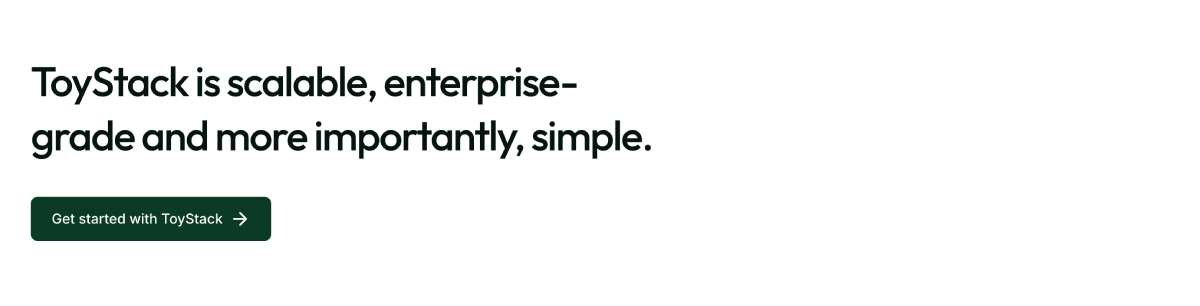Desktop as a Service, or DaaS, stands for a cloud-based computing model that delivers virtual desktops to users over the internet. Unlike traditional desktops tied to physical hardware, DaaS enables businesses to access fully functional desktops from any device, anywhere, as long as there’s an internet connection. This flexibility has made DaaS a critical solution for modern workplaces.
The demand for DaaS is growing rapidly as businesses adapt to hybrid and remote work environments. By offering centralized management, enhanced security, and cost savings, DaaS has become a cornerstone for organizations prioritizing scalability and employee productivity. It is also pivotal for small businesses that want enterprise-level infrastructure without significant upfront investments.
As companies embrace cloud desktop solutions like Azure Virtual Desktop or Windows 365 Cloud PC, DaaS in cloud computing continues to shape the future of workplace technology. This makes understanding what DaaS stands for more relevant than ever.
TL;DR
- DaaS stands for Desktop as a Service, providing virtual desktops via the cloud.
- It supports remote work, enhances flexibility, and reduces IT overhead.
- Key benefits include cost-efficiency, scalability, and centralized security.
- DaaS differs from VDI by being fully managed in the cloud by providers.
- Use cases span healthcare, education, call centers, and temporary staffing.
- Challenges include dependency on stable internet, vendor lock-in, and recurring costs.
- Future trends include AI-driven optimization, multi-cloud strategies, and eco-friendly operations.
- Choose providers with robust security, SLA guarantees, and integration capabilities, like ToyStack.
Table of Contents
What Is DaaS?

Source: MoonTechnolabs
DaaS stands for Desktop as a Service, a cloud-based solution that delivers virtual desktops to users over the internet. These virtual desktops are hosted in secure data centers, allowing users to access their files, applications, and tools from any device, regardless of location.
DaaS works by virtualizing desktop environments, which are streamed to devices through a secure connection. Unlike traditional desktop setups, which require physical machines and local storage, DaaS leverages the power of the cloud for scalability and efficiency. This approach reduces the need for on-premise hardware, simplifies management, and ensures quick deployment of desktops.
Compared to traditional desktop management, DaaS eliminates the complexity of maintaining physical infrastructure. IT teams can focus on strategic goals rather than troubleshooting hardware. When comparing DaaS to Virtual Desktop Infrastructure (VDI), DaaS offers the added advantage of being fully managed by third-party providers, making it a more cost-effective option for businesses.
As cloud desktop solutions like Azure Virtual Desktop and Windows 365 Cloud PC gain popularity, DaaS continues to be a preferred choice for businesses seeking flexibility, security, and cost savings. With growing demand for remote desktop solutions, DaaS providers are essential for modern workplace efficiency.
How Does DaaS Work?
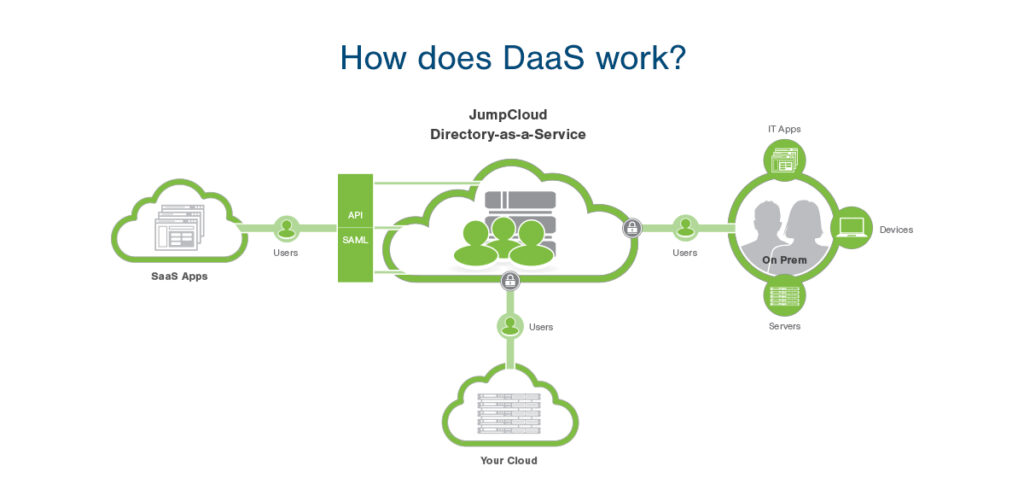
Source: JumpCloud
DaaS stands for Desktop as a Service, and its architecture is built on the foundation of virtualization, cloud infrastructure, and seamless end-user access. It virtualizes desktop environments, hosting them in secure cloud data centers. These desktops are streamed to user devices via a secure network, providing a fully functional desktop experience.
At its core, DaaS relies on cloud providers to manage and deploy the necessary resources, such as storage, compute power, and networking. The virtual desktop is rendered on the user’s device through remote desktop protocols, ensuring minimal latency and high performance.
DaaS solutions offer two primary types of desktops:
- Persistent Desktops: Allow users to retain personalized settings and data across sessions. These are ideal for long-term employees or developers requiring consistency.
- Non-Persistent Desktops: Reset after every session, making them cost-effective for temporary or shared use cases like call centers or training environments.
Technologies like Azure Virtual Desktop and Windows 365 Cloud PC exemplify how DaaS integrates into businesses. Azure Virtual Desktop supports scalable cloud desktop solutions, while Windows 365 offers a fixed-price cloud PC experience. These platforms showcase how DaaS simplifies IT management, making it easier to deliver remote desktop solutions.
By eliminating the need for traditional desktop hardware, DaaS in cloud computing helps businesses reduce costs, enhance security, and support remote work strategies. This flexibility is why businesses are increasingly adopting DaaS solutions from trusted providers.
DaaS vs. VDI: Understanding the Difference
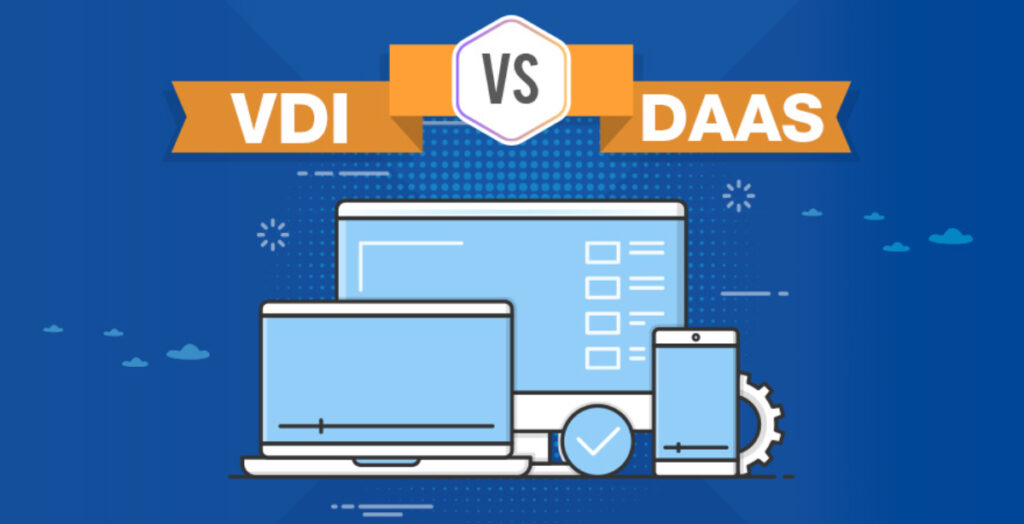
Source: DinCloud
DaaS stands for Desktop as a Service, a cloud-based solution, while Virtual Desktop Infrastructure (VDI) refers to an on-premise setup managed by an organization’s IT team. Both serve the purpose of providing virtual desktops, but their execution varies significantly in terms of cost, scalability, and management.
VDI requires businesses to invest in and maintain physical servers, networking equipment, and software licenses. This makes it capital-intensive, with ongoing costs for upgrades and IT staffing. DaaS, on the other hand, eliminates infrastructure ownership by leveraging cloud desktop solutions provided by third-party vendors. Businesses pay a subscription fee, ensuring predictable costs.
Scalability is another key differentiator. VDI scales vertically, meaning organizations need to add hardware as user demand grows. DaaS scales horizontally, allowing businesses to adjust resources dynamically, which is particularly beneficial for handling fluctuating workloads in hybrid and remote desktop solutions.
Management also contrasts sharply. DaaS providers handle maintenance, updates, and security, freeing up IT teams to focus on strategic initiatives. In contrast, VDI requires dedicated internal resources for day-to-day management.
Despite these differences, DaaS and VDI can coexist. Hybrid models combine the control of VDI with the flexibility of DaaS, enabling businesses to optimize their IT strategies. Solutions like Azure Virtual Desktop and Windows 365 Cloud PC showcase how organizations can integrate both approaches for maximum efficiency.
Benefits of DaaS for Modern Businesses

Source: Toystack
Enhancing Flexibility and Scalability
DaaS, or Desktop as a Service, provides unparalleled flexibility, making it ideal for businesses with hybrid or remote workforces. Employees can access secure virtual desktops from any device, supporting BYOD policies and improving productivity. The centralized nature of DaaS allows seamless updates and maintenance, minimizing downtime.
Scalability is another core advantage. DaaS solutions dynamically allocate resources to meet fluctuating demands, whether scaling up for new projects or reducing usage during off-peak periods. This adaptability is critical for businesses aiming to stay agile and cost-effective. Examples include Azure Virtual Desktop, which offers seamless scalability for large teams.
Improved Cost Efficiency
DaaS shifts IT expenses from capital expenditure (CapEx) to operational expenditure (OpEx). Instead of investing in expensive hardware and infrastructure, businesses pay a predictable subscription fee based on usage. Pricing structures, such as per-user or per-month, further simplify budgeting.
For instance, Windows 365 Cloud PC offers a straightforward pricing model, enabling businesses to adopt cloud desktop solutions without overextending their budgets. This financial flexibility makes DaaS accessible even for small businesses seeking enterprise-grade IT solutions.
Strengthening Security and Compliance
Centralized data storage in DaaS platforms significantly enhances security by reducing the risk of data breaches tied to lost or stolen devices. Managed desktop services integrate robust cloud-based security protocols, such as multi-factor authentication and encryption.
DaaS providers often ensure compliance with industry standards, including ISO and GDPR. This is crucial for businesses handling sensitive data, such as healthcare organizations or financial institutions. By outsourcing security and compliance to trusted DaaS providers, companies can focus on their core operations with peace of mind.
How to Choose the Right DaaS Provider

Source: Toystack
Selecting the right DaaS provider is crucial for ensuring seamless operations and long-term cost efficiency. With many options available, businesses need to consider several key factors before committing.
Security and Compliance
A trustworthy DaaS provider must prioritize robust security measures. Look for providers certified with standards like ISO 27001 and GDPR compliance. Centralized data storage and encryption are essential for protecting sensitive information, especially in industries like healthcare and finance.
SLA Guarantees and Support
Service Level Agreements (SLAs) are critical for uptime and support. Ensure the provider offers high availability (99.9% or above) and responsive technical support to handle potential disruptions swiftly. Providers like AWS and Microsoft have strong reputations for reliable SLAs.
Transparent Pricing
Evaluate the provider’s pricing model to ensure it aligns with your budget. Subscription-based models, such as per-user or per-month fees, help control costs. Watch for hidden fees related to storage, data transfer, or additional services. Solutions like Windows 365 Cloud PC provide clear pricing structures for better budgeting.
Integration Capabilities
The provider should offer seamless integration with your existing IT ecosystem, including tools and platforms already in use. Compatibility with popular platforms like Azure Virtual Desktop ensures a smoother transition and minimal downtime.
Comparing Providers
Leading providers like Microsoft, AWS, and VMware excel in scalability and reliability. ToyStack, however, stands out as a user-friendly alternative, offering managed desktop services with simplified pricing and out-of-the-box scalability. Its focus on developer-friendly tools makes it an attractive choice for startups and SMEs.
By addressing these factors, businesses can choose a DaaS provider that fits their operational needs while ensuring flexibility and security. DaaS stands for not just desktops in the cloud but also a smarter way to manage IT resources.
Challenges and Limitations of DaaS
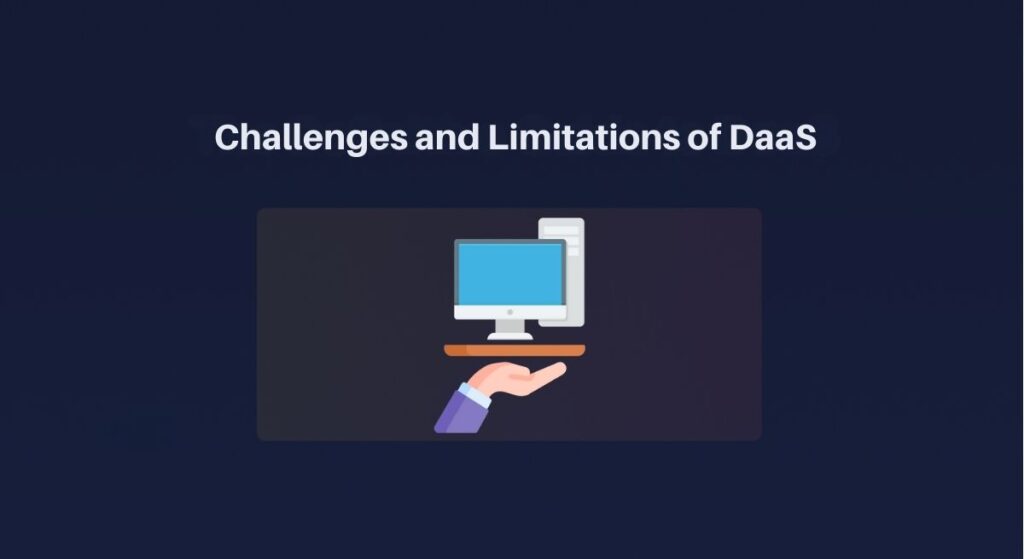
Source: Toystack
While DaaS offers numerous advantages, it also comes with certain challenges businesses must address to maximize its potential.
Dependency on Stable Internet Connections
DaaS requires a reliable internet connection for uninterrupted access to virtual desktops. Network disruptions can impact productivity, especially for businesses in areas with limited bandwidth. To mitigate this, organizations should invest in high-speed internet and backup connectivity options to ensure seamless operations.
Vendor Lock-In Concerns
Switching between DaaS providers can be complicated due to proprietary configurations and data migration issues. This can limit flexibility and increase long-term costs. Adopting a multi-cloud strategy or selecting providers that support open standards can reduce dependency on a single vendor, giving businesses more control over their IT environment.
Cost Considerations for Small Businesses
For smaller organizations, the recurring costs of DaaS subscriptions can be a concern compared to one-time investments in physical hardware. However, DaaS still proves cost-efficient over time by eliminating maintenance and hardware replacement expenses. Providers like Windows 365 Cloud PC offer transparent pricing models, helping businesses budget effectively.
Despite these challenges, DaaS remains a compelling choice due to its scalability and flexibility. By understanding these limitations and implementing proactive solutions, businesses can fully leverage the benefits of desktop as a service. This highlights why DaaS stands for more than convenience—it’s a strategic tool for modern IT management.
People also ask when asking what DaaS stands for
1. What does DaaS stand for?
DaaS stands for Desktop as a Service, a cloud-based solution that delivers virtual desktops over the internet.
2. How does DaaS differ from VDI?
DaaS is managed by third-party providers in the cloud, while VDI requires in-house infrastructure and maintenance.
3. What are the benefits of DaaS for businesses?
DaaS offers flexibility, cost-efficiency, and enhanced security, supporting remote work and scalability.
4. How much does DaaS typically cost?
DaaS pricing varies by provider but is often subscription-based, such as per-user or per-month fees.
5. Which industries benefit the most from DaaS?
Healthcare, education, call centers, and businesses with remote or temporary staff find DaaS highly effective.
6. How do I choose the right DaaS provider?
Focus on security certifications, SLA guarantees, pricing transparency, and integration capabilities with your IT ecosystem. Providers like ToyStack offer simplicity and scalability for all business sizes.
Conclusion

Source: Toystack
DaaS stands for a transformative solution that enables businesses to enhance flexibility, reduce costs, and streamline IT management. By leveraging the benefits of desktop as a service, organizations can support remote work, improve security, and achieve scalable operations.
ToyStack takes these advantages further by offering simplified onboarding, competitive pricing, and enterprise-grade security. Its developer-friendly tools and exceptional customer support make it the perfect choice for startups, SMEs, and enterprises.
Make the smart choice for your business. Explore ToyStack’s DaaS solutions today and experience seamless cloud desktop solutions designed to meet your needs. Visit ToyStack to get started now.